Cloud storage & file syncing apps – how my decision to use them paid off.
Cass Ewing | Posted on |
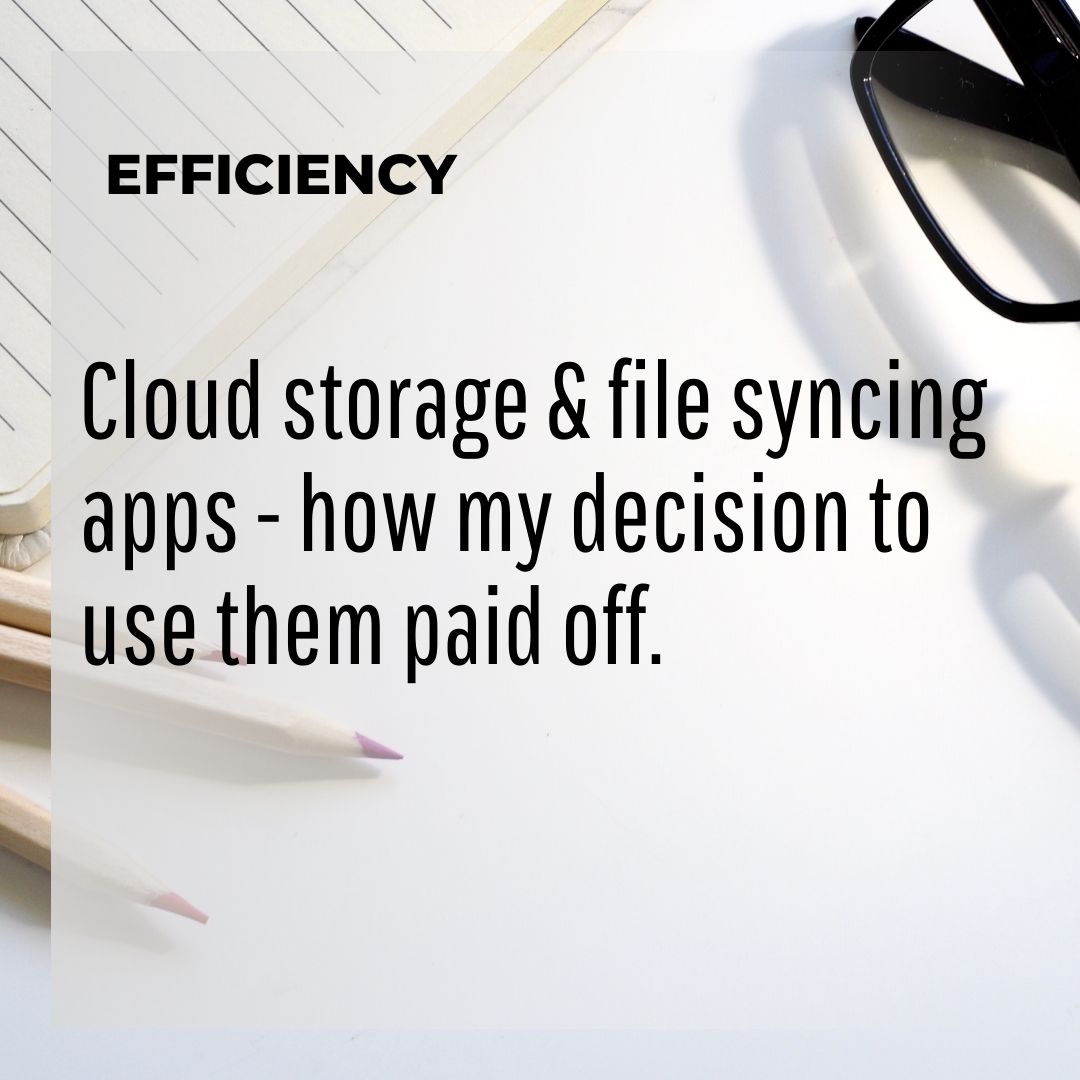
Saturday morning is my favourite morning of the week.
There’s something really relaxing about it.
I don’t feel rushed and for the first time in 5 days I don’t feel like I should be busy undertaking income generating activities for my business.
It’s the first day of the weekend and it’s usually the day where I run errands and line up my ducks for the remainder of the weekend.
Last Saturday was a cracker-jack day.
It was beaming with all things Spring: sunshine, smiling faces and spring-flowering-blossoms.
I’d spent the first couple of hours helping my folks with some tech stuff before leaving them with Lenny (my Labrador) so I could run some errands (it’s getting too warm to leave him in the car).
First stop was the supermarket where I flew around the aisles grabbing what I needed to make a birthday cake (for our first-family-gathering-in-5-months).
I bundled the shopping bags onto the front passenger seat along with my handbag because the entire back seat is actually a dedicated dog seat – protected by dog car seat cover that is littered with dog fur this time of the year – and not the place to pop one’s groceries!
The second stop was the fresh fruit and veg shop.
I only had to buy four items so I didn’t expect it would take long, and I didn’t fancy lugging my handbag (with laptop in it) for a 5 minute trip.
So, once I’d parked, I just grabbed my phone, purse and keys and left my handbag amongst the grocery bags on the front seat.
Mistake numero uno.
More mistakes
The second mistake I made was assuming my car did actually lock.
I have successfully pressed the lock button on my remote locking key a thousand times before so I had no reason to suspect it didn’t lock on this occasion, but evidently I was wrong.
The third mistake was failing to check that my car locked.
Never assume, eh?
The final mistake was believing people never take what doesn’t belong to them.
My handbag and laptop were stolen
When I got back to my car – which, I might add, was parked in a relatively busy side street adjacent to the door of a pharmacy – my hand bag was gone.
That’s when I dropped the f-bomb.
I dropped it loudly.
I dropped it robustly.
I dropped it several times.
Several times then, several times later, and several times since.
Disbelief
I thought I must be wrong
It couldn’t be gone.
I mustn’t be looking properly.
No one would take it because it’s not theirs to take, right?
It’s broad daylight.
I checked the top of the seat, under the seat, behind the seat, under the grocery bags, at the back of the footwell…everywhere.
But nope, it was gone.
Some miserable human being had stolen from me.
They’d taken my handbag, my laptop and my reading glasses!
Who’d have thought leaving your own belongings in your own car could be so risky.
The Panic
Of course, I panicked as I pondered what was on the laptop that the thief would have access to.
The short (possibly naive & optimistic) answer is not much, because the laptop was low on charge, and the charger wasn’t in my bag, so they’d have to source a suitable charger to charge it
Also, I have a immediate passcode prompt set up so you can’t get into the laptop unless you know that passcode, which they don’t.
The long (reluctant) answer is everything, because of course, if they really, really, really wanted to get into the laptop I’m sure they could.
But that would involve being quite tech savvy – or engaging someone who is – to spend time and money to dismantle the hard drive and crack the passcode.
I’m hoping the thief is a lazy opportunist who probably won’t go to that much effort.
So, what next?
I wasn’t stressed about the handbag or reading glasses because they can be easily replaced.
The laptop, however, enables me to be mobile with my business.
The laptop isn’t new (it’s about 7 years old), but it was a bloody good laptop!
It goes with me everywhere so I knew I had to do what I could to get it back.
Obviously I reported it to the police and have been calling every day to see if anything has been handed in.
So far, nothing.
I have asked the pharmacy – and other businesses long and adjacent to that street – to check their CCTV and am hoping that one of them may have some valuable footage. Fingers crossed.
I called my insurer to see if stolen goods is covered in my car or house & contents policies.
Unfortunately, not (see lessons below).
I logged into my iCloud account and checked the Find my Device settings, however the laptop is not showing up there at the moment because it’s offline (i.e. the thief hasn’t connected it to a WiFi network, yet) and thus it’s not traceable.
A win!
Despite being gobsmacked and grossly inconvenienced, I have been able to continue my work because I made a decision years ago to conduct my business using cloud storage and file syncing apps.
That decision has saved me this week.
What is cloud storage?
Traditionally, data (files, documents and photos etc) is stored ‘locally’ on the computer’s hard drive, which means those files, documents and photos are accessibly on that device (only) at all times.
Conversely, cloud storage stores data in the cloud and gives users the ability to access it remotely over the internet, from any location and any device using a username and password.
The cloud storage platform I use is Dropbox.
Dropbox is one of many cloud storage platforms – all of which have their pros and cons – but it is the one that has more than adequately served my purposes.
I don’t save anything locally on my devices.
Instead, I am disciplined about saving everything to Dropbox.
For this reason, I have been able to access those files on my other devices this week, which means I can continue with the work I’ve needed to do.
Phew!
WHAT ARE FILE SYNCING APPS?
What are file syncing apps?
File syncing apps offer a (paid for) convenient way to synchronise data across more than one computer or mobile device.
This means that you have access to the same information regardless of the computer or device you’re using.
Office 365
For several years I have been paying a subscription for my own Office 365 account which includes – amongst other things – access to Outlook.
Outlook is the email service I use for my emails and despite having my laptop stolen I have still been able to access my emails because a) they are stored by Microsoft in the cloud and thus accessible via my Office 365 account, and b) because the emails are also set to sync with Outlook on my other devices.
Phew!
Easybooks
For my bookkeeping I use Easybooks which is an incredibly easy (get it?) and uncomplicated accounting package for small business bookkeeping.
Once more, instead of having Easybooks set up only on my laptop I pay an annual fee to have it sync with my other devices.
This means I’ve still been able to continue to manage my books on my iPhone and my iMac.
Dashlane
Lastly, and most importantly, I use Dashlane as my password management app, and as I outlined in a recent blog post I pay around $60/y to have the data that’s stored in that app synchronised across all of my devices.
That $60 has been a life saver this week too because I’ve been able to login to all the services I’ve needed to in order to continue the work I’ve needed to do.
Of course I have felt grossly offended and inconvenienced about the entire palarva, but I’m glad I outlaid some relatively inexpensive costs for my business, because this week they’ve paid off.
Lesson learnt
- Check your home & contents and motor vehicle insurance cover – are you insured for ‘portable items’. It turns out I’m not, so I can’t make an insurance claim.
- Always double-check that your car is locked. It might not be.
- Don’t think your handbag is adequately disguised by shopping bags! Mine wasn’t.
I’m off to pay a small fortune for a new pair of reading glasses because typing this 1,300 word blog post has left my eyes feeling a bit shabby!
Then I’ll be adding ‘new laptop’ to my budget, sigh…
What’s this post left you pondering I wonder?
Leave a Reply