How to keep your projects front and centre – a trick for both Windows & Mac users.
Cass Ewing | Posted on |
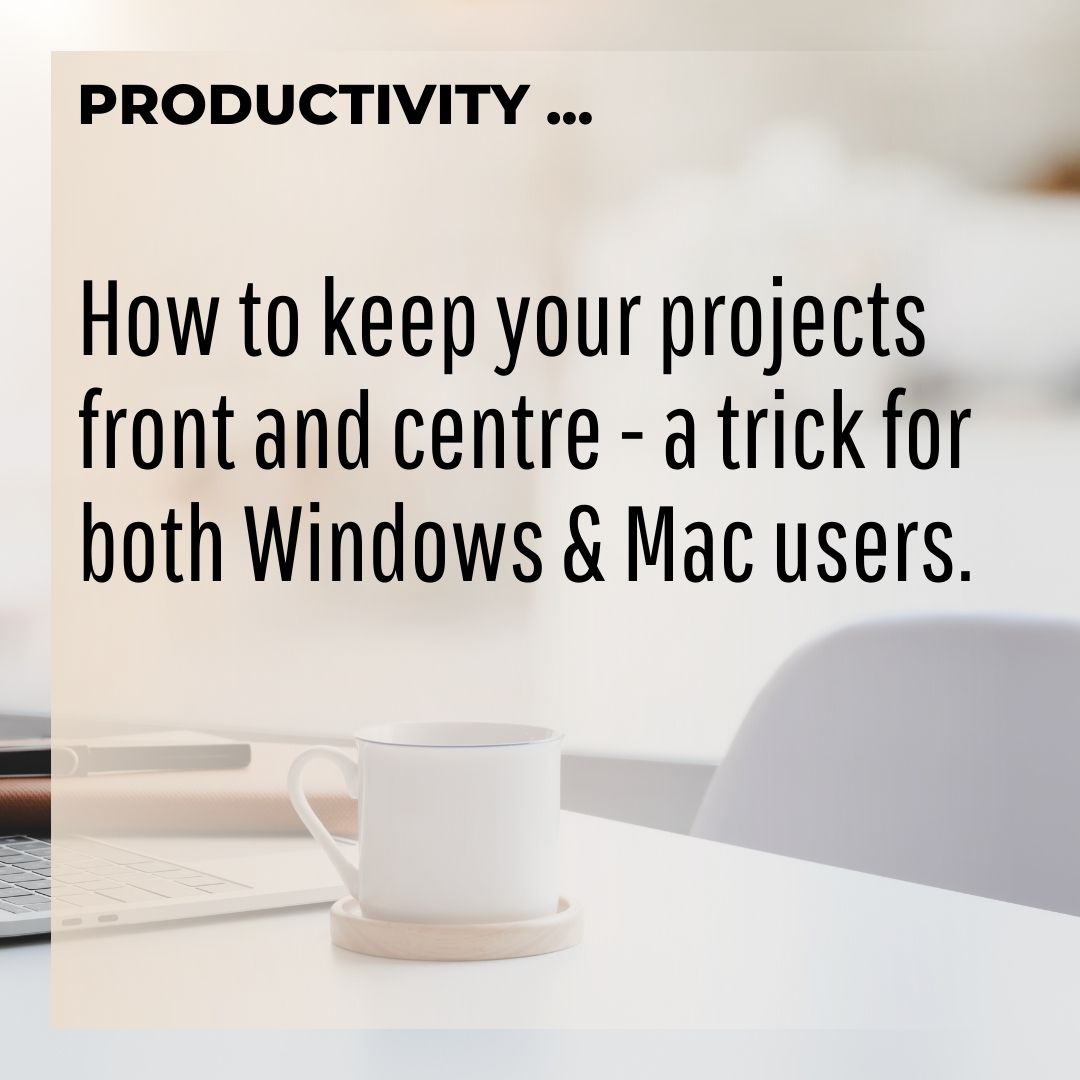
Like any business, a sole trader’s business has many moving parts: client communication, client project work, emails, invoicing, PR, marketing, cashflow, tracking metrics and tax obligations to name a few.
Spinning all the plates takes time and mental energy in order to keep your finger on the pulse and ensure your business remains viable.
Interestingly, over the past week I’ve actually felt on top of things which is great.
My time management was back on track after retreat week, and I was feeling I had a few more things under control in general because the ‘places’ I’ve established to record tasks, store client files, place invoices & receipts etc is all continue to work really well.
The missing place
Nevertheless, I did realise a few days ago that something was missing.
I had overlooked establishing a place to display a snapshot of all of the projects I’m juggling and responsible for.
I’ve been successfully listing my individual to-dos in my notebook, but they’re listed according to generalised categories of business, personal, house & garden.
In reality, each of those general categories encompasses a collection of other projects:
Circleworks projects: my own business development projects
Client projects: what I’ve been engaged to undertake on other peoples’ behalf.
Personal projects: things I want to get done for myself.
My personal list was ‘everything’ I needed to do in my personal life, recorded as it came to mind.
My business list was ‘everything’ I needed to do in my business, recorded as it came to mine.
Same goes for my house list and my garden list.
I knew what I had to ‘do’ overall but I didn’t feel I had a grasp on the individual projects that contributed to those generalised lists.
Bup baum.
The solution
There is a plethora of software solutions that deal specifically with project management, and I have used several of them over the years.
ClickUp, Daylite, AirTable, 2Do, Asana to name a few.
However, I didn’t want to overcomplicate the solution I needed.
I didn’t want to get distracted by all the bells and whistles (which I LOVE) that come with those fancy-pants apps etc.
All I needed was a ‘place’ to display all of my current business and personal projects.
Somewhere front and centre that I see all the time.
Somewhere other than my physical workspace.
Somewhere that’s easy to access and update.
I really just wanted to pop each project on a sticky note and stick it on my laptop screen because, dare I admit, that’s what I’m looking at most of the day!
Oh, what – sticky notes on a your laptop screen?
And guess what, sticky-notes delivered once again!
No, not paper ones, but the electronic ones.
Ones you can electronically pin to your computer’s desktop.
What?
Her, let me show you…
Sticky notes for Mac users
I’ve mentioned in the past how I am a visual learner; I understand better when I can ‘see’ solutions as opposed to ‘read’ about them.
I knew that giving each project a page in my notebook was going to use up too many pages and become ridiculously overwhelming.
What this means is I don’t have to have every files on my desk to remind me what’s on my plate.
I don’t need any unnecessary sticky-notes <LINK> stuck on another surface only to lose their stick and disappear in the shredding pile.
P.S. to record the MAC video about I used QuickPlayer on my Macbook Pro. To record the WINDOWS vid I used:
Leave a Reply