If you were incapacitated for a short or long period of time - or even worse, you were to die - would others know where to find the information they need to manage the administration (or decommissioning) of your life?
Regardless of age, none of us know what's around the corner. Our lives can change in a heartbeat and we can find ourselves relying on others to make decisions on our behalf.
Is your household prepared for that?
The reality is ...
As soon as we're born we start accumulating paperwork: our birth certificate is issued and the administration of life begins.
By eighteen we might have a passport, a driver's licence, a smart phone and a bank account.
As young adults we gain employment and start taking responsibility for vehicles, loans and taxes.
By middle age we've acquired possessions, assets and loans, might have children and pets, and likely need additional insurances.
As senior citizens our loans might be paid, but our reliance on the support of family, and health and aged care services has usually increased.
And by the time we take our last breath we often have wads of paperwork to prove who we were, what we owe or own, and what we want done with it all when we're gone.
It's a lot to keep track of.
Especially if it's scattered & disorganised, thus time consuming to locate.
It can be overwhelming & frustrating just for ourselves, but more so to anyone else who might have to step in and manage it on our behalf.
But it doesn't need to be.
Imagine if all your household's pertinent information is compiled using predesigned template pages that are contained in one master folder that:
- is easy to locate and update
- can be stored on a shelf, in a fire proof safe, or electronically on your computer
- is portable - can be quickly added to any emergency kit that you grab in case of a natural disaster
- is known to your next of kin, solicitor, and accountant in case they need to make decisions on your behalf.
Everything has a place.
How relieved would you feel knowing:
- you've taken charge of your information
- all of your details are organised and up to date
- you can locate the information you need to manage your household's administration
- others can effortlessly access the same information if they need to make decisions on your behalf
- you don't need to deal with it later because you've dealt with it now
- you just need to keep the folder's contents up to date, and get on with enjoying your life!
It's no longer stressful, it's manageable.
And it’s managed in what I call
Bright Yellow Folder™
Bright Yellow Folder™ is a 360 page PDF document with predesigned pages that can be printed and contained in a 2-ring lever arch folder (preferably yellow!).
The PDF includes:
- four (4) pages of tips to help you get started
- three (3) pages of checklists outlining what to compile before you begin
- ten (10) pages illustrating a suggested folder structure for any electronic filing
- six (6) pages of table of contents
- sixty three (63) pages of instructions to guide you through how to complete the template.
That's 86 pages of guidance alone!
Of the remaining 274 pages:
- there are really only sixty nine (69) pages you need to complete, and that's only if those pages are relevant to your household
- the remaining 205 pages are spare template pages in case you make a mistake and need to print more.
Why so many spare pages?
Because every household is different.
Where one household may only need to complete one (1) of the template pages, another household may need to complete five (5).
Appendices.
It has an appendices section to file copies (or originals) of documentation like:
- there are really only sixty nine (69) pages you need to complete, and that's only if those pages are relevant to your household
- title plans for property you own
- divorce paperwork
- passports
- licences: driver's, boating, motorbike etc.
- emergency evacuation plans.
A neat & tidy compilation.
Replace your filing cabinet with a Bright Yellow Folder™ that includes ...
Table of Contents

A predefined list of sections to help organise the collation of your household’s important information.
Preparation Checklist
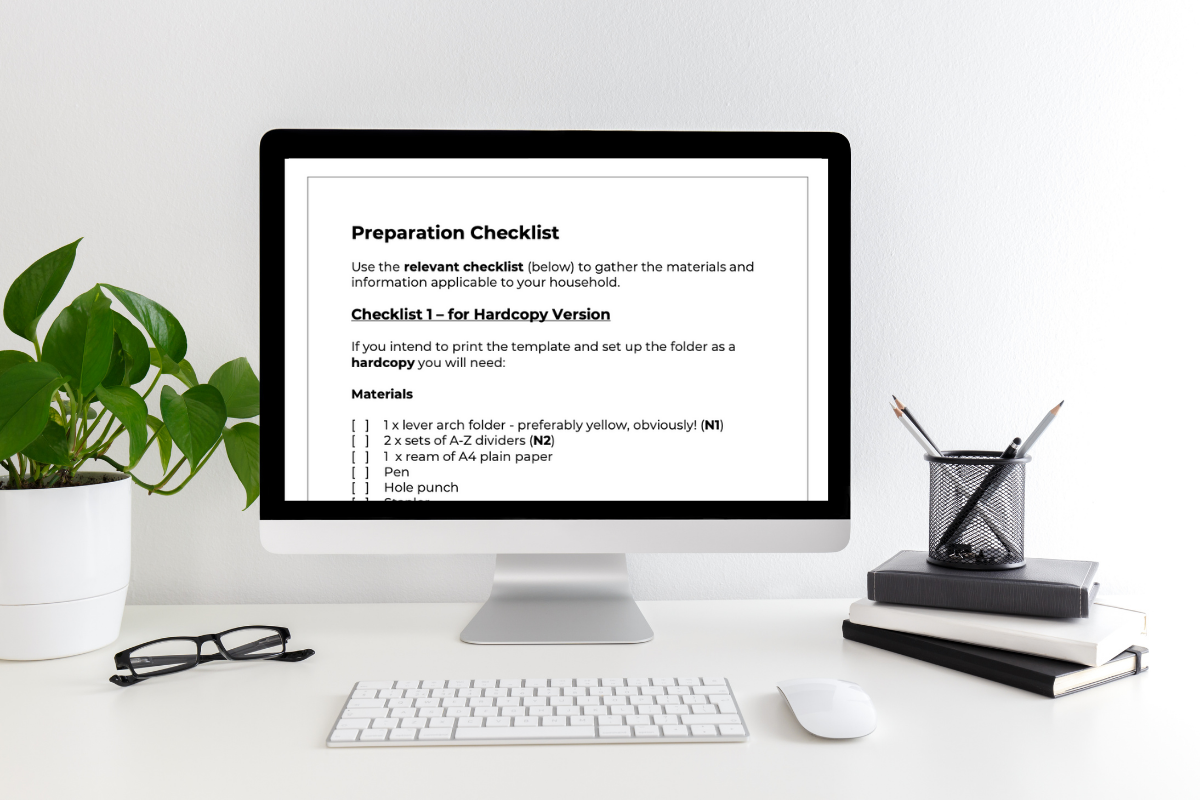
Checklists to help you set up a hardcopy or electronic version of your Bright Yellow Folder™.
... and contains predesigned pages to record information about your household's:
Addresses

Record addresses relevant to the household: residences, investment properties, holiday homes, PO Boxes, & storage units etc.
Advanced Care Directives
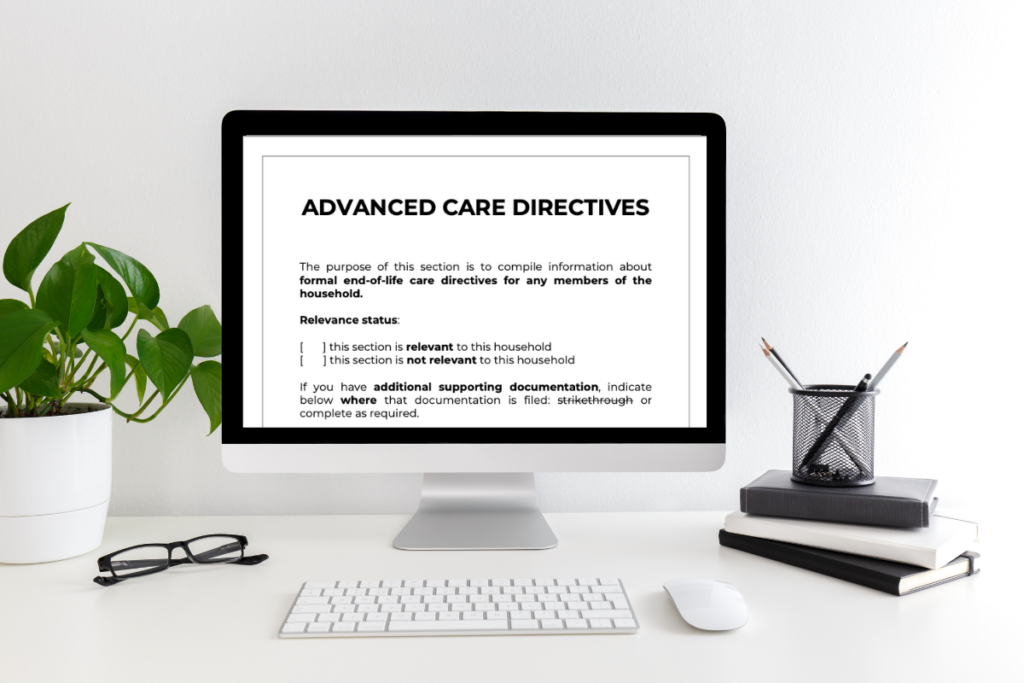
Collate formal directives stipulated by household member’s regarding their end-of-life care
Aged Care Services
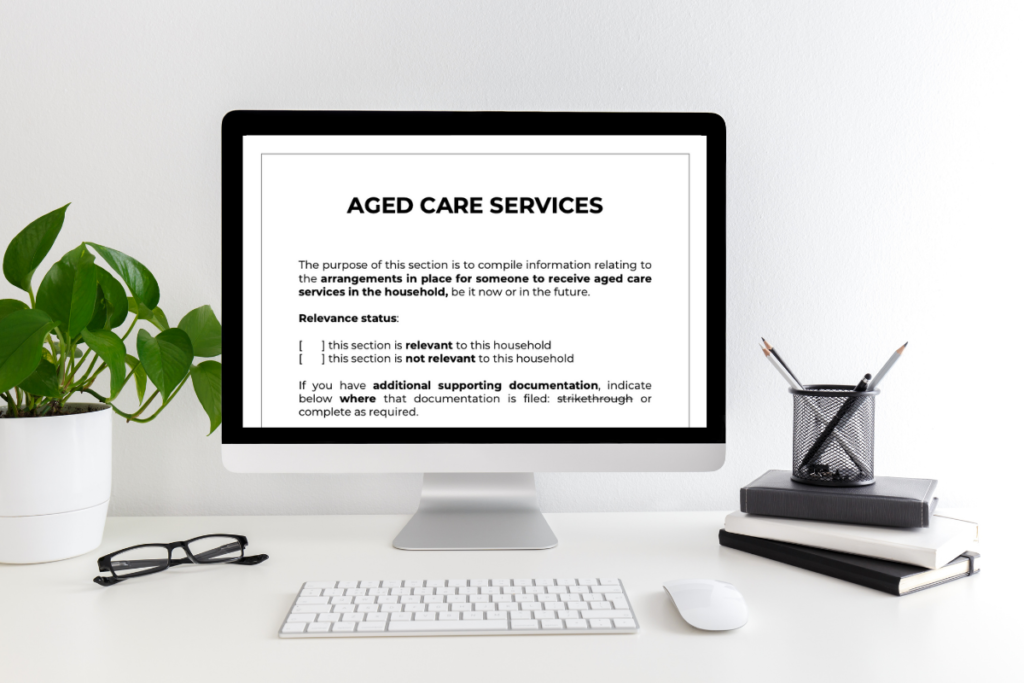
Document details relating to aged care services that are in place for members of the household.
Assets
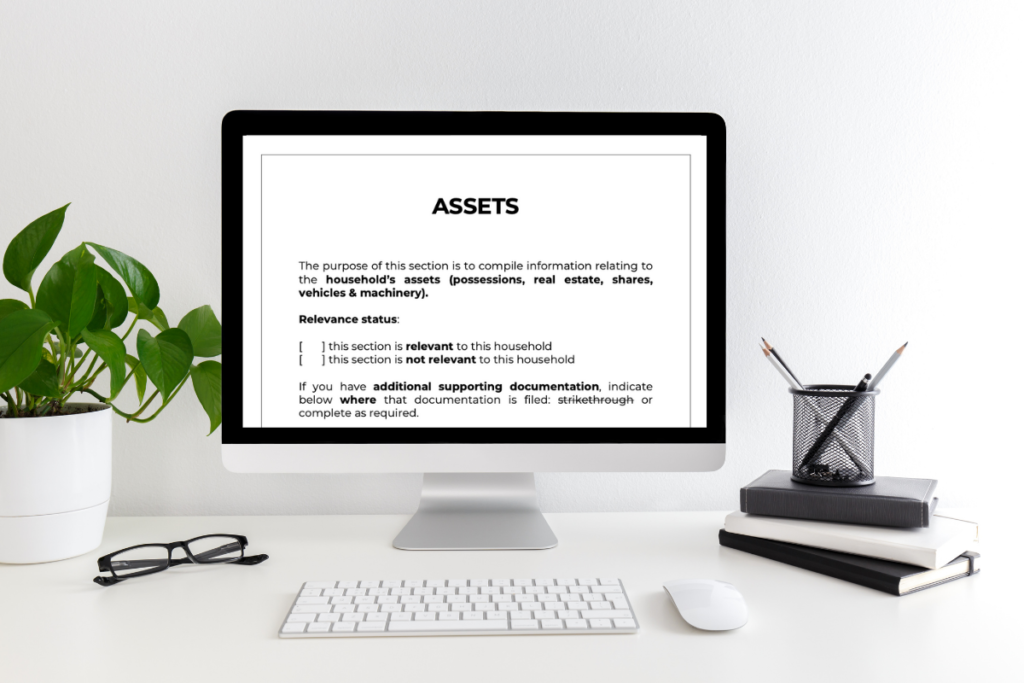
Detail the household’s assets: possessions, real estate, shares, vehicles & machinery.
Bank Accounts

Record bank account information: their purpose, the financial institutions, and signatories, etc.
Birth Certificates

Collate originals or copies of household members’ birth certificates.
Birthday Tracker
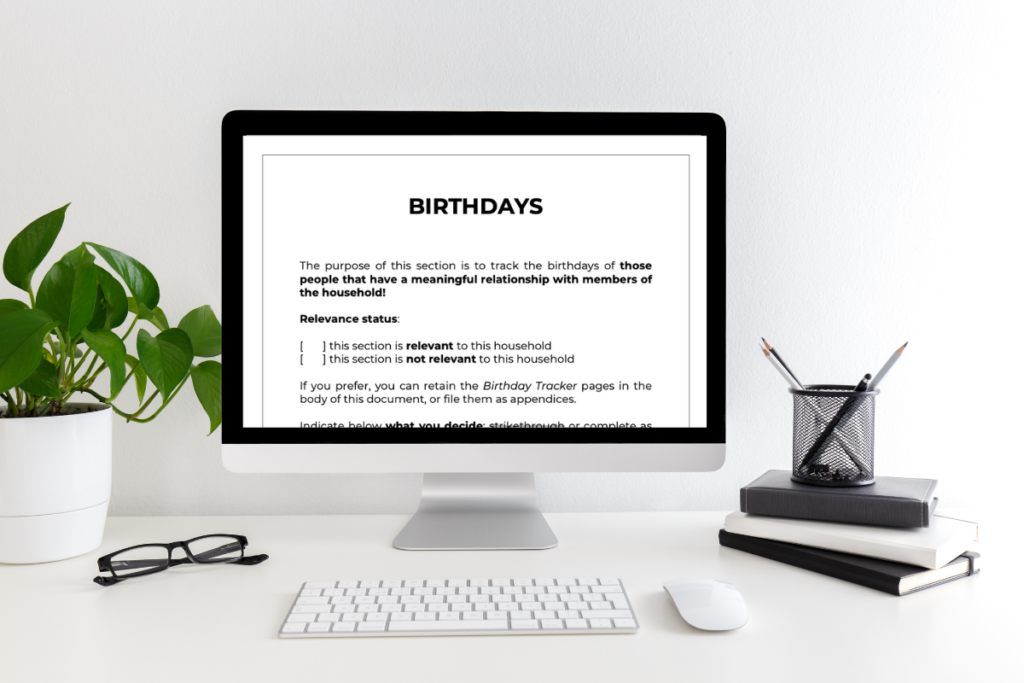
Track names, and dates of birth for those people that have a meaningful relationship with your household.
Centrelink
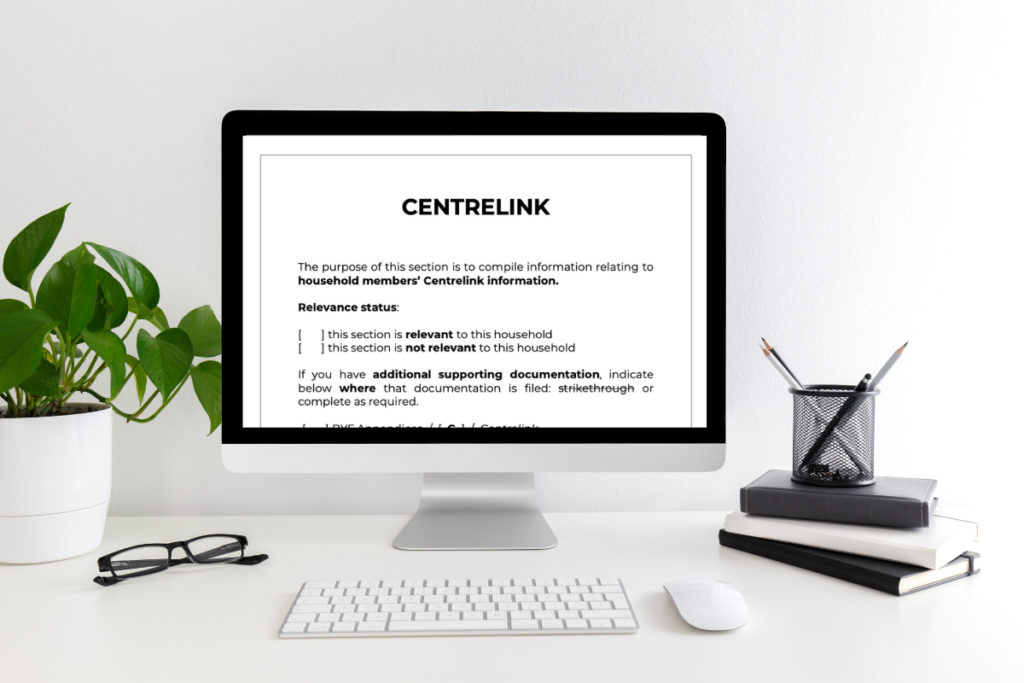
Record information about who is registered with Centrelink and what services they receive.
Certificates of Title

Compile property details and Title plans for property owned by household members.
Contacts & Service Providers
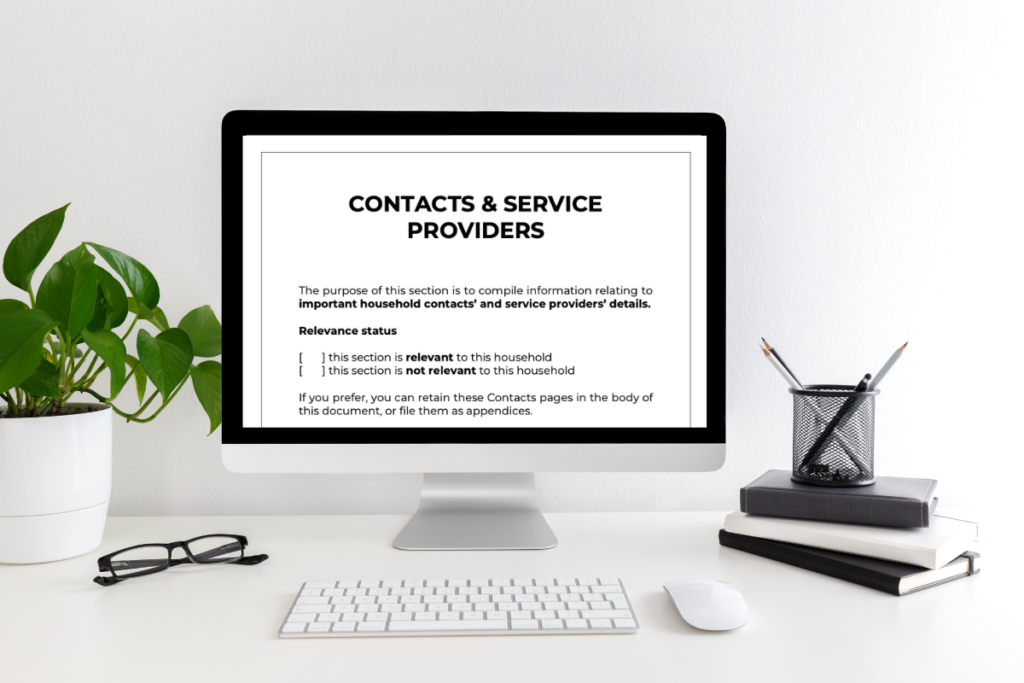
List the contact details for the people who need to know if your household’s circumstances change.
Death Certificates

Collate originals or copies of death certificates for those household members who have died.
Divorce Documents
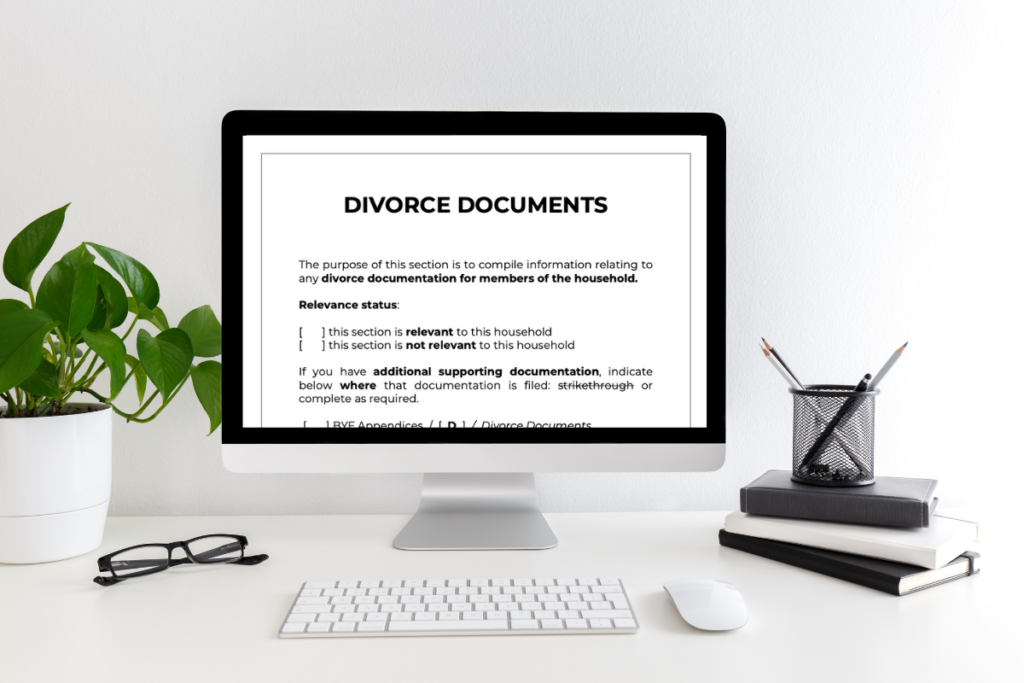
If relevant, file divorce documentation for previous marriages.
Domain Names & Hosted Websites

If applicable, record details of domain names and hosted websites owned by household members.
Electoral Enrolment Details
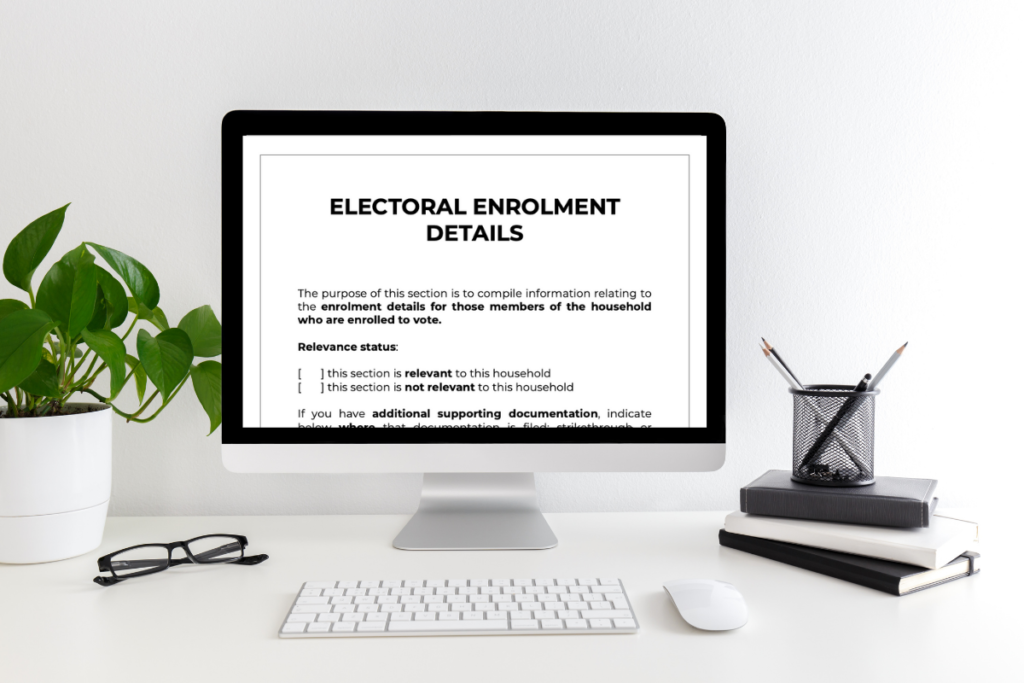
Record details about what local, state and federal electorates household members are enrolled in.
Email Addresses

Document information about email addresses: names of providers, back up emails, and passwords, etc
Emergency Evacuation Plans
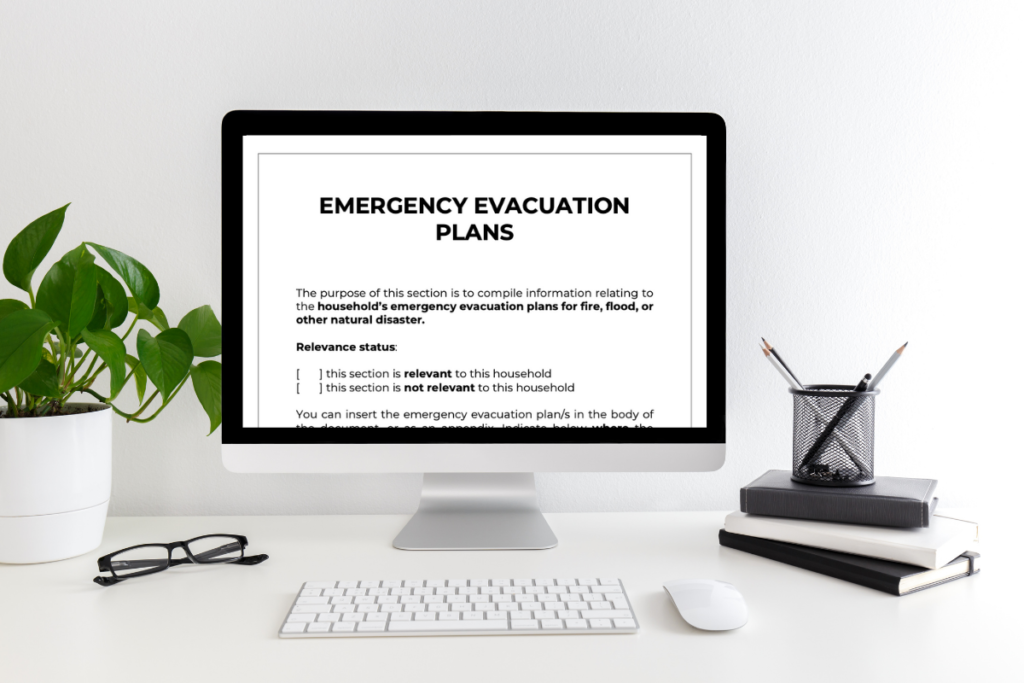
File the household’s emergency evacuation plans.
Employment Details

Record details about who is employed, their role and the contact details for their place of employment, etc.
Funeral Arrangements
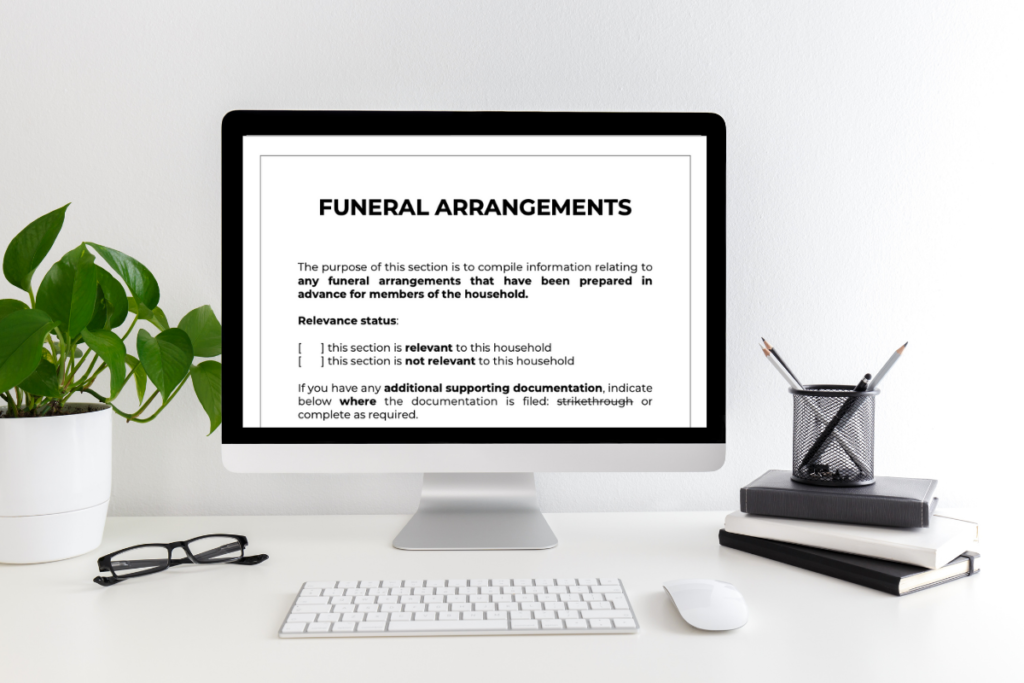
Document an individual’s wishes for when they die, and any arrangements that have been made.
Insurances
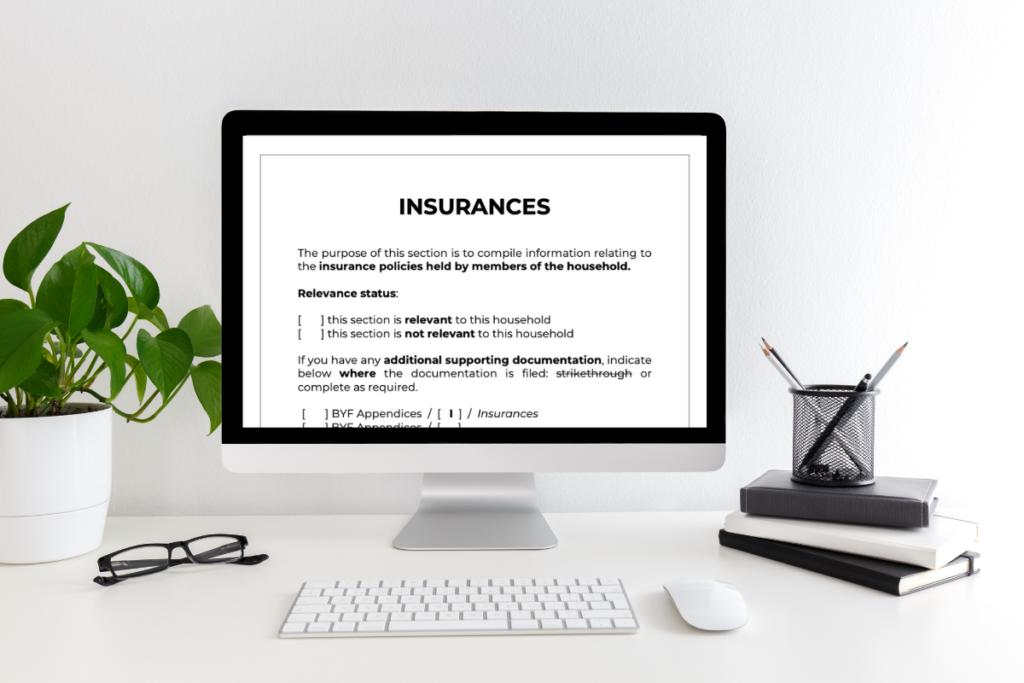
Compile information about any insurance policies held by members of the household.
Key Tracker
Track what keys have been issued to (and issued by) members of the household.
Liabilities
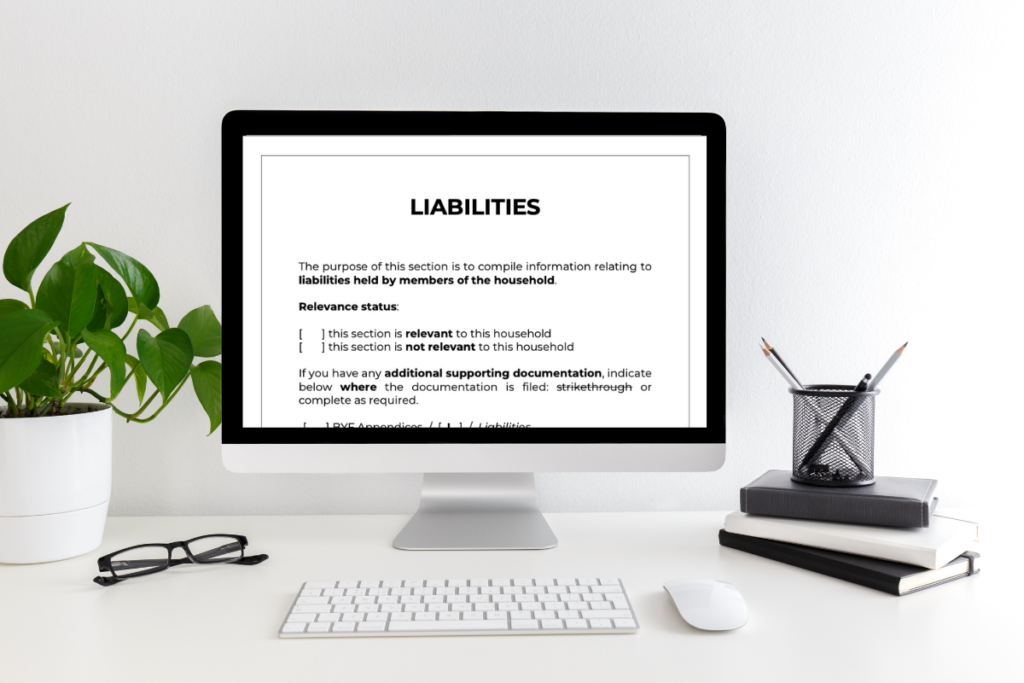
Document details of liabilities: money owed by (or to) members of the household.
Licences
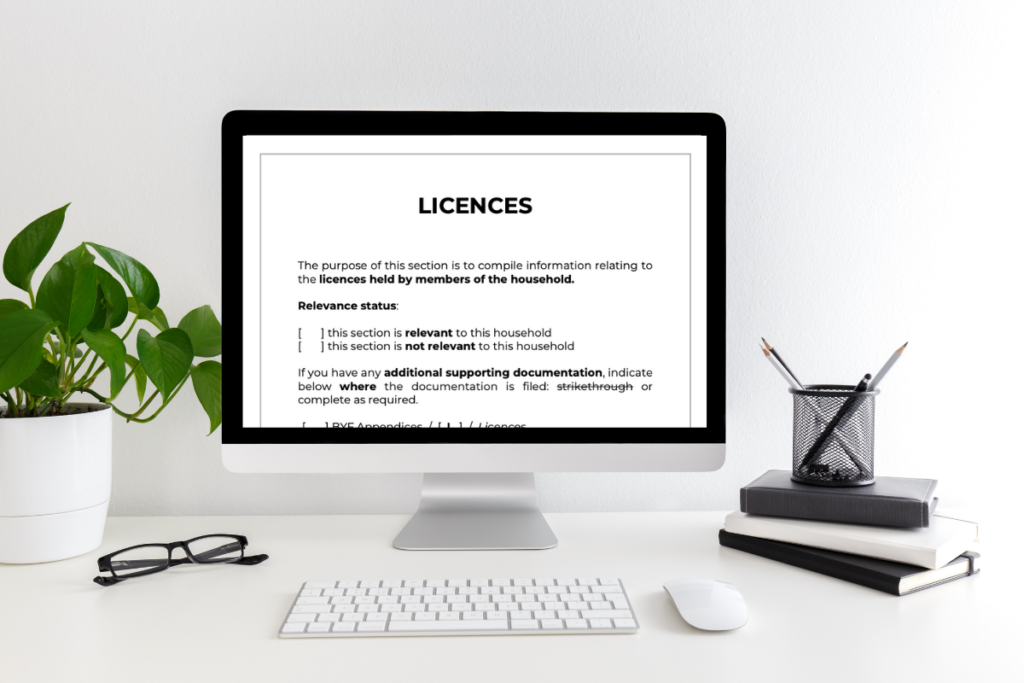
Record details of licences: type, number, registered name & address, and purpose, etc.
Logins + PINs + Passwords

Record login details, PIN numbers and passwords for all the portals and platforms used.
Marriage Information

Document marriage details: names and dates, and the location of the original marriage certificate.
Medical Information
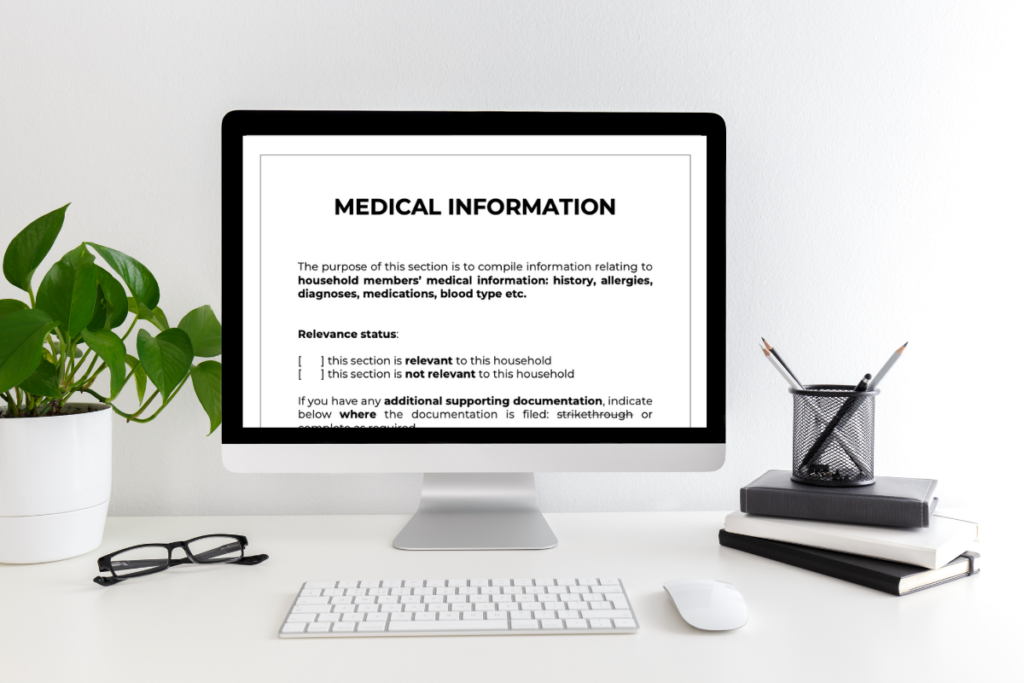
Document an individual’s medical information: history, medications, allergies & vaccinations etc.
Notes
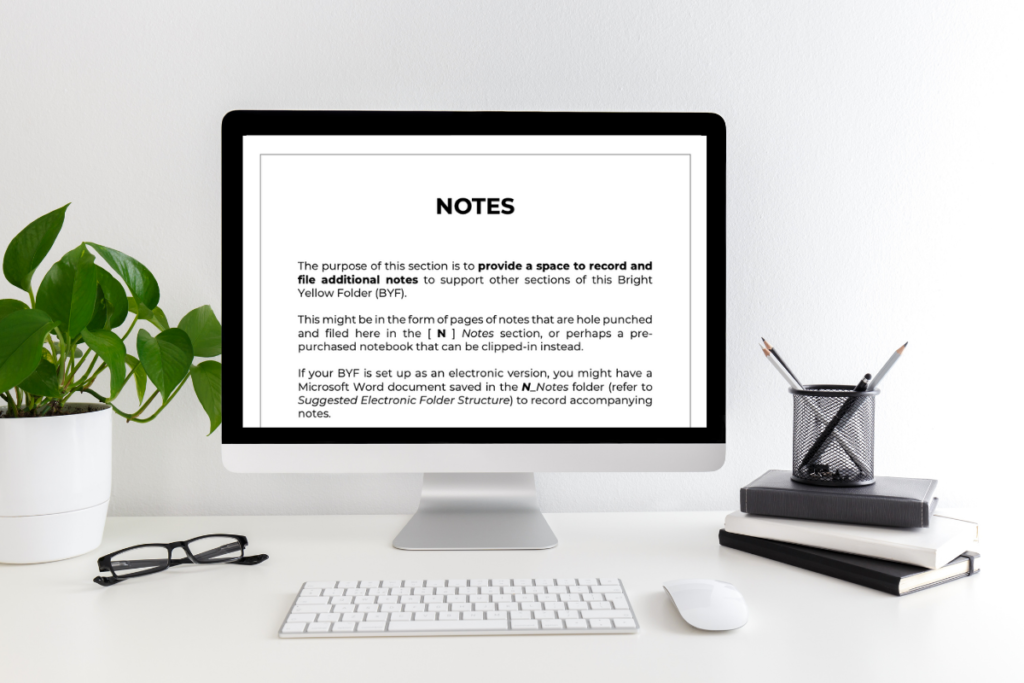
Record the outcomes of the conversations, options evaluated, and decisions made, etc.
Passports
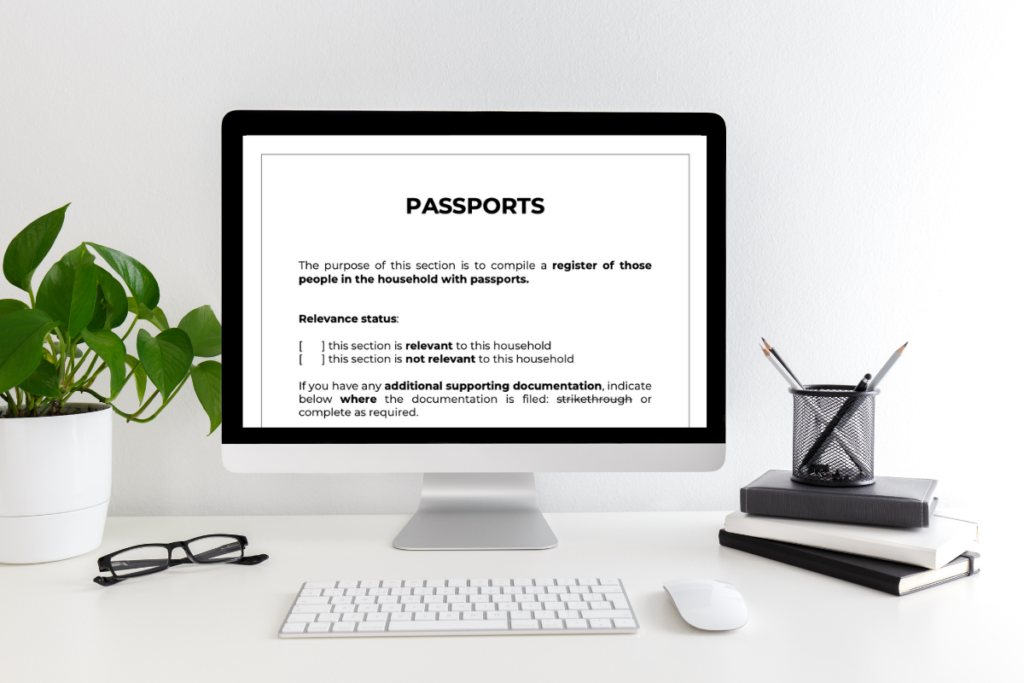
Record who has a passport, when they expire, and where they’re safely stored.
Payments Tracker
Track what payments are made for the household: frequency, purpose, and from what bank account.
Pet Information
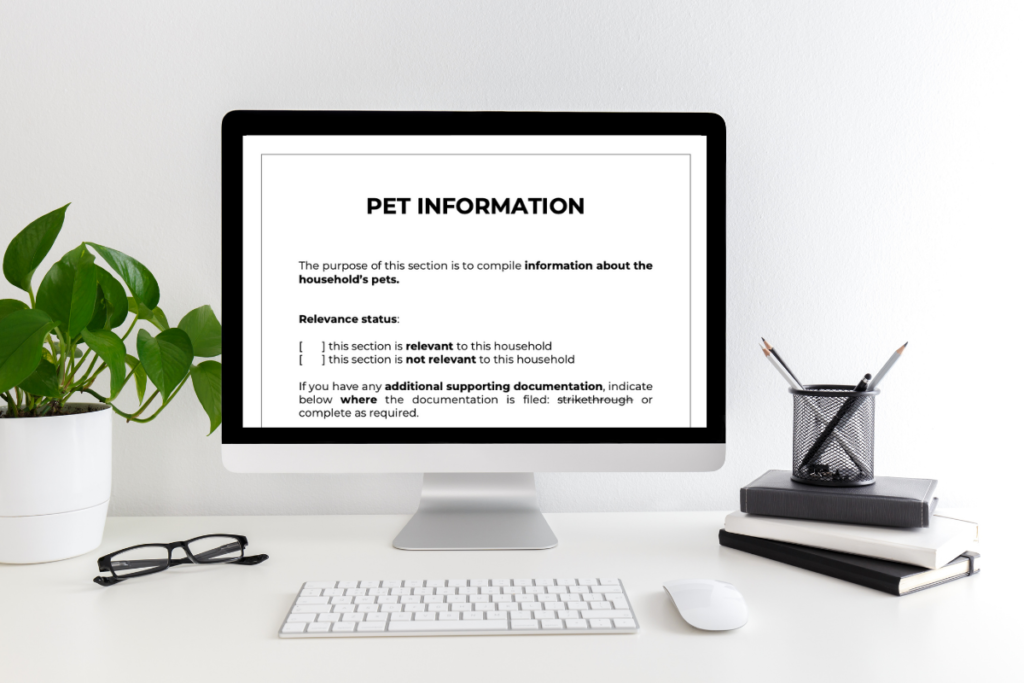
Compile details about purchase/adoption details, medications, allergies, vaccination & worming tracker.
Phones + Tablets + Internet
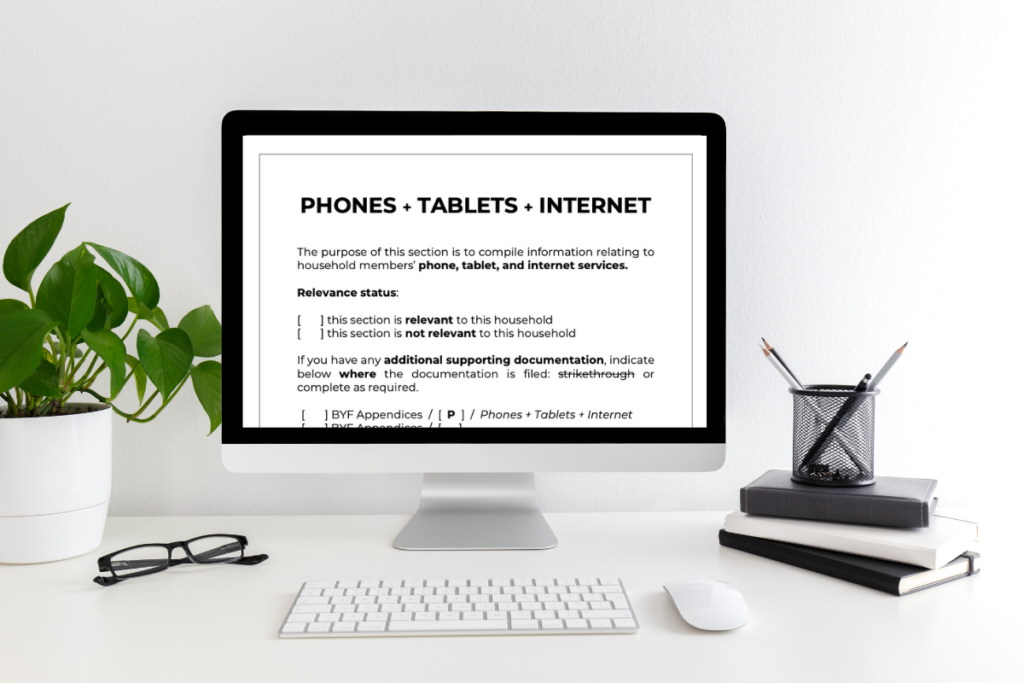
Track information about household members’ phone, tablet and internet services.
Registrations
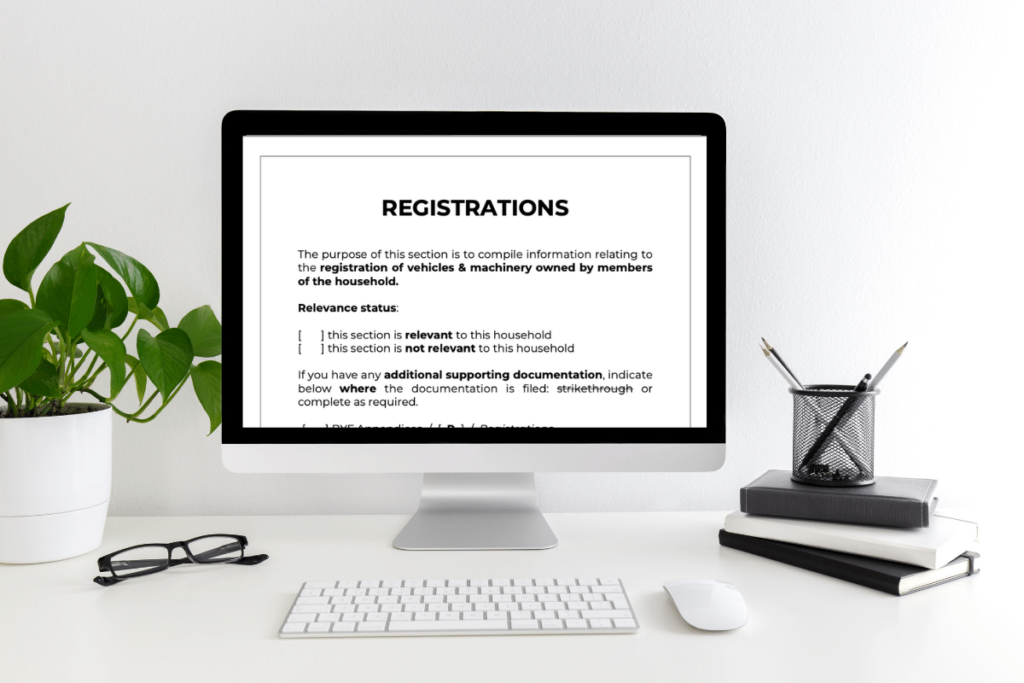
Record registration details for vehicles & machinery: cars, motorbikes, caravans, jet-skis, trailers, etc.
Social Media Profiles

Document what social media accounts are held by members of the household.
Superannuation
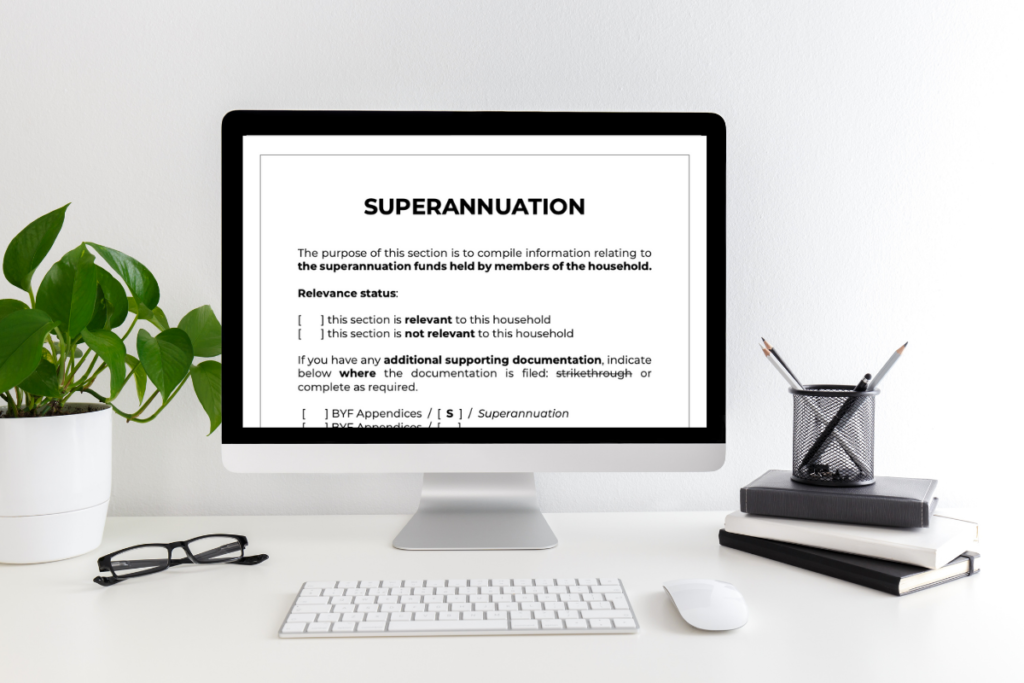
Record information about household members’ superannuation funds.
Tax Information
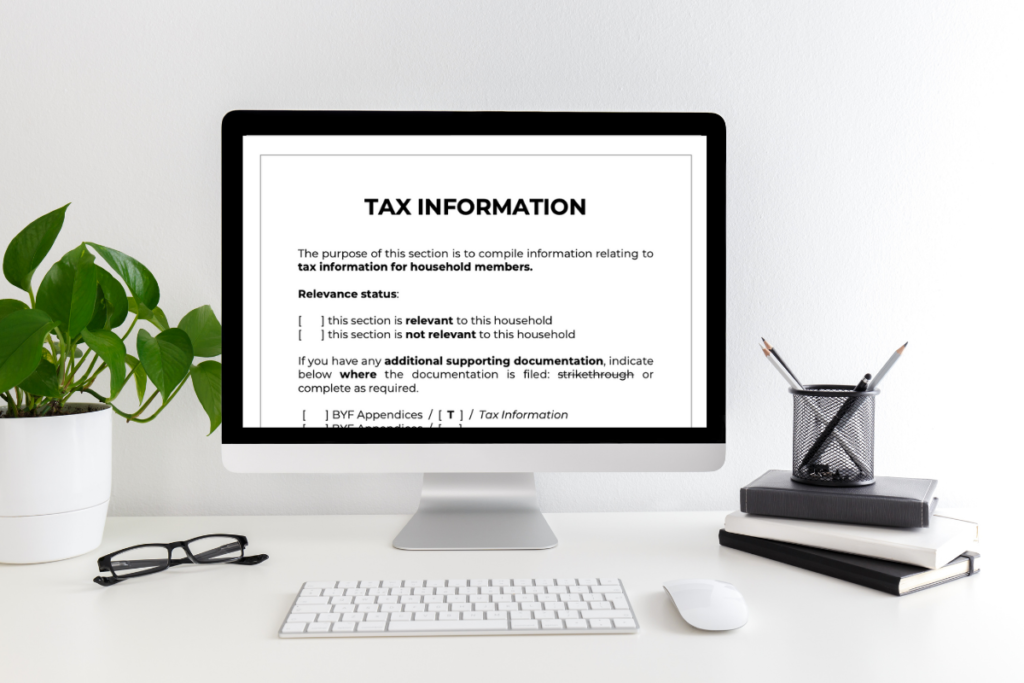
List individual’s tax file numbers and other important tax information.
Wills & Testaments
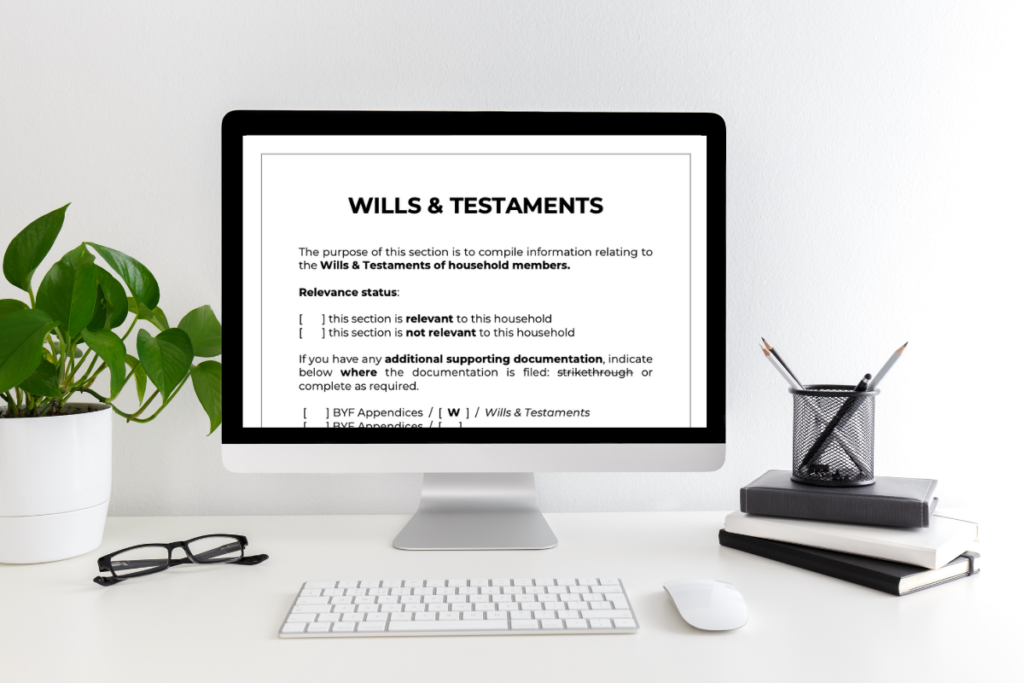
Track who’s prepared a Will, when was it last updated, who has access to it, and where it’s located.
All of your household's life admin in one place.
The sooner you start, the sooner it will be done.
Let's review what's included.
Bright Yellow Folder™ PDF template:
- is a 360 page PDF document
- a pre-formatted table of contents
- tips to help get you started so you know what to do and in what order
- preparation checklists outlining what information to gather before you start
- a suggested folder structure for any electronic filing
- instructions to guide you through how to complete each section
- invitation to join my private Facebook group for ongoing support
FAQs
Yes.
In order to open the template you will need PDF reader software (such as Adobe Reader or Preview) installed on your computer.
The template is issued via email as a PDF attachment.
So, if you’ve been able to open and view PDF email attachments in the past, you will be able to open and view the Bright Yellow Folder™ PDF template too.
No.
At this stage (January 2024) the PDF template is not fillable – it must be printed, completed by hand, and collated in a physical folder.
That said, if you are a tech savvy you’ll be able to use Preview or Adobe to insert text boxes (where the blank fields are on the template pages), type information into the PDF and save it electronically.
Possibly, in the second half of 2024.
You can print the pages relevant to your household, complete them by hand, scan them and save them on your computer, or in a cloud-based storage platform.
The template includes a suggested electronic folder filing structure to mimic the physical folder and help you file related documents electronically if you choose.
Everyone who purchases the Bright Yellow Folder™ template will have access to support via:
- a private invitation to join my Facebook Group called ‘Cass’s Corner’. It’s not a public group; only my clients and customers are invited to join.
- email: hello@cassewing.com
If you’re more interested in 1:1 assistance (in person, via Zoom, or over the phone) please let me know so we can discuss the extent of assistance and likely costs.
No.
The Bright Yellow Folder™ is a digital product (a PDF) that you get immediate access to.
All sales are final.
No refunds are offered.
If you have questions you’d like answered in order to make a decision about purchasing, please reach out to me: hello@cassewing.com
It’s impossible to tell how long it will take to set up a Bright Yellow Folder™ for your household.
The template accommodates all household sizes, so a single person household will not take as long as a household with eight (8) members.
That said, it also depends on the complexities of the household’s admin, and how organised/disorganised their administration is at present.
There will no doubt be many hours of work involved to get it properly populated with your own information.
But, once it’s done, it’s done and you’ll reap the rewards in saved time and ongoing ease of access to the information people need in order to administer ‘life’.
