How to manage your email inbox using only 6 folders.
Cass Ewing | Posted on |
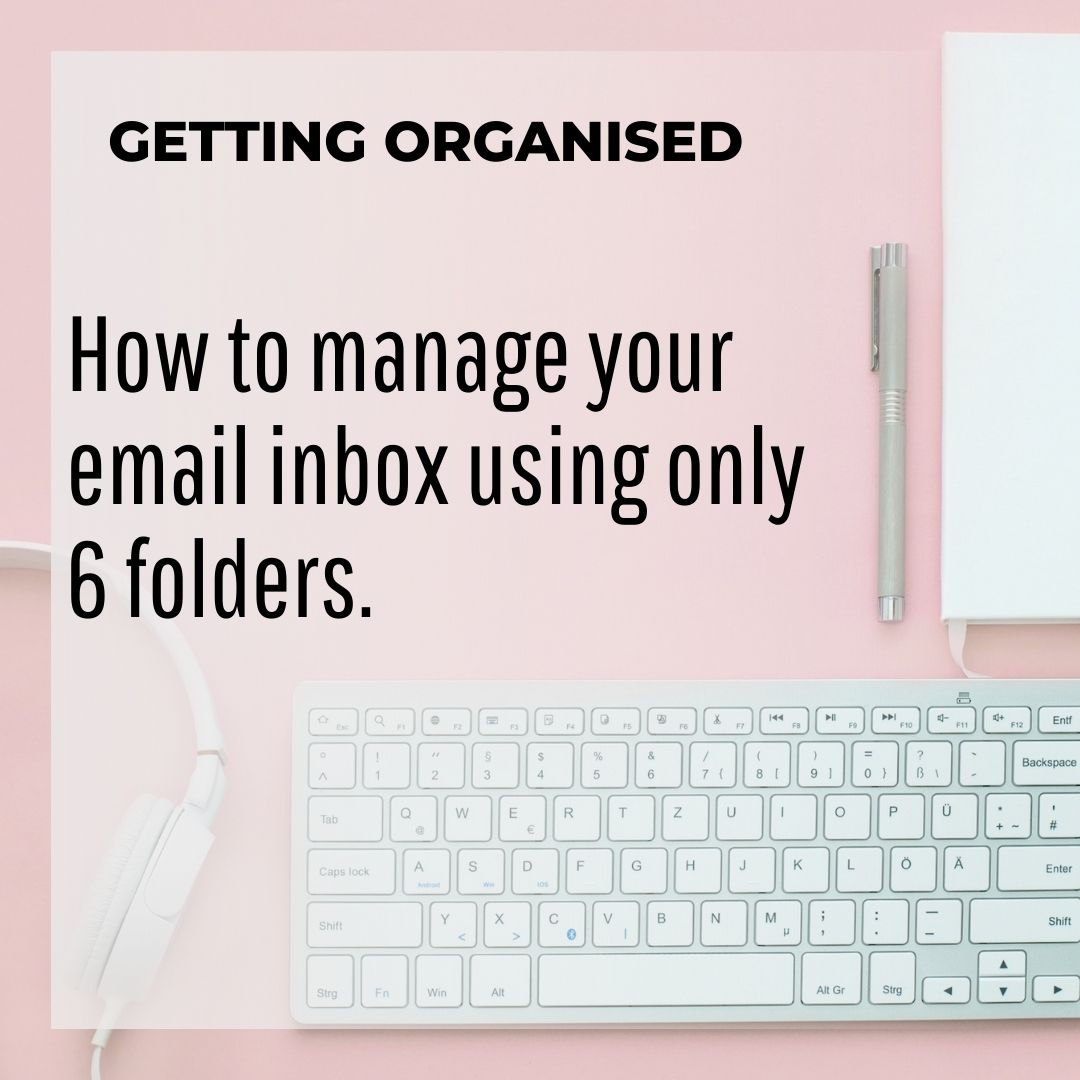
I can’t tell you how many times I’ve been working with a client whose email inbox has displayed a bright red notification badge advising them they still have over 100 unread emails awaiting their attention.
Some clients have over 500.
Frighteningly, others have more than 1,000.
The worst was 13,000+. Seriously.
What’s often interesting is the next time I meet with those same clients the number of emails in their inbox has rarely decreased.
Some clients don’t take any notice; they’ve honed their colour-blind-and-blinkered management technique down to fine art.
Others are quite overwhelmed but don’t know the best way to deal with the problem, so the problem remains.
I suspect there are folks around the world who believe a brimming email inbox is a reflection of how busy and important they think they are, so that vibrant red dot with a big number in it remains and they use it as an excuse for not actually managing their email inbox effectively!
YOUR EMAIL INBOX IS NOT AN INVESTMENT PORTFOLIO
There are things in life we should protect, nurture and encourage to grow:
- For parents, it’s the development of their children.
- For gardeners, it’s plants in their garden.
- For cricketers, it’s runs on the board.
- For sole traders, it’s their profits and ongoing earning capacity.
- For investors, it’s their portfolio.
- For retirees, it’s their superannuation fund.
But the number of emails in your email inbox is not one of them!
THE PURPOSE OF YOUR INBOX
In my opinion, the purpose of your inbox is to act as a holding pen to illicit action on your part.
It’s not a self storage facility.
It’s also not like the nominated junk-drawer in your house where you stash as much ‘stuff’ as you can that you don’t want to sort through!
THE 3 REASONS WHY AN EMAIL SHOULD BE IN YOUR INBOX
There are only three reasons an email should remain in your inbox.
- Because you still need to read it
- Because you still need to complete actioning it.
- Because you haven’t filed it away.
I realise that some emails require much more complicated cognitive process than others.
A family member emailing you about dinner plans is not quite the same as a request from your accountant for your profit and loss statements for the last 5 years.
But the reality is that irrespective of what action is required the email should be moved out of your inbox as soon as the action is taken.
It’s done; you’ve dealt with it. Move on!
TOO MANY FOLDERS WASTES TIME
Throughout the course of my sole trader journey I have tried an assortment of techniques to manage my email inbox.
For a long time I tried filing emails according to clients and other relevant themes (family, travel, accountant) etc.
But that became complicated and overwhelming.
Despite my best intentions I ended up wasting so much time looking through all the different folders trying to locate emails.
Was the email from the accountant’s email address, or their assistant’s?
Do I file that email according to the accountant’s name or their assistant’s name?
Was it my mother or my sister who emailed me the Kris Kringle list?
Which one of my pals sent the itinerary for the ski trip?
Where did I file the latest Telstra bill?
STREAMLINING
As my business has grown I have been engaged by different clients who require difference services from me.
A number of them required that I monitor their email address for them.
Others have requested I have my own email address that relates to the work I do for them. E.g. cass@client’s domain name.com.
As a result I currently have 8 email addresses that I monitor for an assortment of clients, plus 3 of my own.
I have no intention of flipping between 11 different email platforms or websites to monitor those individual emails.
Instead, they are all set up to synchronise in Outlook so I can access them from my laptop or my desktop.
Note – I draw the line at having anything other than my own primary business email set up in Outlook on my phone.
Needless to say, can you imagine how stressful it would be to open those 11 email inboxes if they all have 100+ emails in their individual inboxes?
That’s potentially 1,100 emails slapping me in the face from a little red bubble at any given time!
No. Thank. You.
THE ONLY 6 FOLDERS YOU NEED TO MANAGE YOUR INBOX
As a way to eliminate overwhelm, I have devised an incredibly simple system to manage my email inbox that works beautifully.
It consists of 6 folders, 5 of which are default folders that come with most email service providers anyway.
- Folder 1 (default): Inbox
- Folder 2 (default): Drafts
- Folder 3 (default): Sent
- Folder 4 (default): Junk
- Folder 5 (default): Trash
- Folder 6 (created): Completed/Actioned
It’s folder 6 (Completed/Actioned) that’s going to change your life.
DISCIPLINE
Setting up your own Completed/Actioned folder will not resolve your email inbox management problems on its own.
You need to be an active participant in the filing process.
The emails don’t just pick themselves up and file themselves in that folder with conscious volition.
It fundamentally requires the following disciplined action on your part: click-hold-drag.
Single left click on the email you’ve completed dealing with.
Hold its selection.
Drag it to your very own Completed/Actioned folder.
That’s it; that’s all it takes.
LOCATING THE EMAILS IN THE FUTURE
The reason this simple system works is because the search and filter functions of most email providers are robust.
If you need to locate an email in the future all you have to do is open your Completed/Actioned folder and use the email provider’s ‘search’ functionality (usually a search bar) to locate the email you’re looking for.
This is the Outlook search bar that I use when searching my ‘CIR_Completed/Actioned’ folder:
Alternatively, emails in the Completed/Actioned folder can be sorted according to ‘date sent’, or ‘date received’, ‘from’, ‘subject’, ‘to’ etc.
To access that filter option (in Outlook) I go to the ‘View’ menu, I choose ‘Arrange by’ and then I select from the list that appears. See below:
This displays every email in my Completed/Actioned folder according to the parameters I select.
Once I’m finished searching I re-set the ‘Arrange by’ parameter to ‘Date Received’ which is my viewing preference.
A DAILY EMAIL ROUTINE
Of course, you don’t get results by just reading a blog post.
You’ve got to take action.
Here’s my morning email routine; the habit I’ve established that enables me to keep on top of my email inbox:
- Open Outlook, then..
- Open my Junk folder
- Check if anything in the Junk folder actually requires my attention.
- if so drag that email into my Inbox folder.
- If not, unsubscribe from the sender, or block the sender, or delete the email.
- Then, open my Inbox folder.
- Scroll through the emails in the Inbox folder.
- Unsubscribe or block anything that managed to bypass my Junk folder.
- Immediately delete anything I don’t need to pay any attention to.
- Ensure everything that is new – that I need to pay attention to – is marked as ‘unread‘ .
- Leave everything – that is in the process of being actioned – as is.
- File emails I’ve finished dealing with into my Completed/Actioned folder.
I repeat these steps for the Inbox folder of all 11 email addresses I have set up in Outlook, and I rarely have more than a combined ’30’ in my red notification badge.
I know, smug huh?
Hopefully, there’s not too many of you with more than 50 unread messages in your email inbox.
But if you have been treating your email inbox like an investment portfolio don’t stress – you can be saved!
MY PARTING TIPS
Here’s my parting tips to get you on your way:
- Set up your Completed/Actioned folder, today.
- Purge your Junk folder
- Empty your Trash folder.
- Spend 15 minutes a day processing your Inbox folder.
Then sit back and watch the smirk dissolve on the face of that bright red bubble. One. Last. Time.
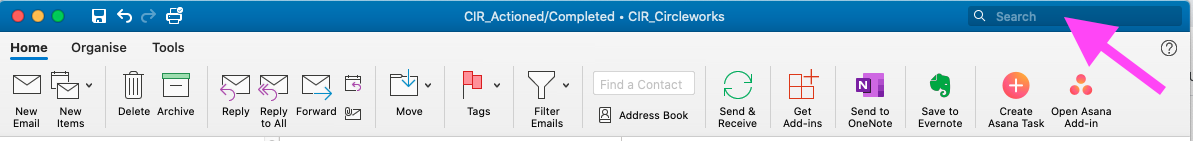
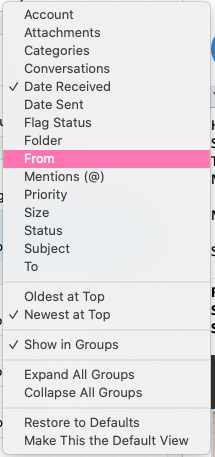
Leave a Reply