What Do You Mean You Don’t Know Your Password?
Cass Ewing | Posted on |
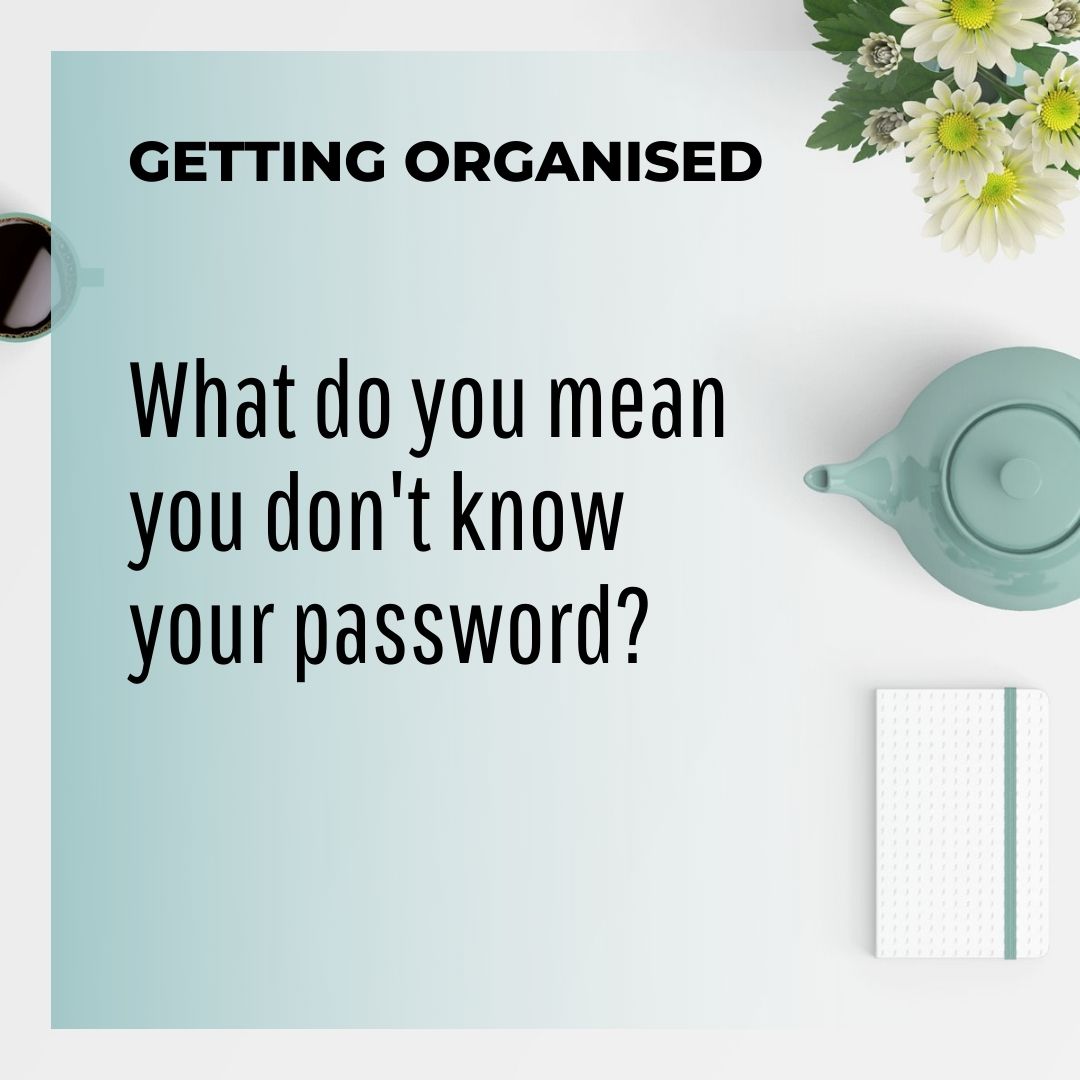
My phone had a mild stroke recently.
It’s now paralysed all the way down the right-hand side of the screen with limited capacity to do what I need it to do.
I need to take time out of my day, mask-up, and go to Bendigo to get it fixed.
What’s that got to do with passwords you might ponder?
Well, I also need to update a particular component of my Instagram bio which involves me navigating to a section of my settings to change a selection.
I can get there, but I can’t save the changes because the ‘save’ button is located in a currently inaccessible area of my screen.
Still perplexed about the connection to passwords?
So, I asked a very close acquaintance – let’s call her my sister – to log in to my Instagram account and make the change for me.
“I can’t” she advised.
“Why not?” I enquired.
CAN’T LOG BACK IN
“I don’t know my Instagram password, so if I log out of my account – in order to log into yours – I don’t know if I’ll be able to log back in again.” she confessed.
“What do you mean you don’t know your password!? Don’t you have a password vault; a black-book somewhere reliable to keep them? Where’s your ‘go-to-hidey-spot’? You’re an intelligent woman – why don’t you have a vault?” I interrogated.
“I don’t have one. I know, it’s bad, and I should, but I don’t.” continued the confession.
Sounds familiar, right?
So often I meet with clients who don’t have a reliable go-to-hidey-spot for their passwords.
Some of them have nothing at all (their passwords are all in their head) while others have an assortment of spots, none of which are kept up to date.
Regularly we waste time navigating the rigmarole of resetting passwords just so we can go ahead with the task they’ve engaged me to do. Invariable, with their permission, I end up storing their passwords in my vault in case they can’t locate them for themselves next time, or the time after that….
PASSWORDS ARE HERE TO STAY
The reality is we now live in a world where passwords are the go.
They’re here to stay.
Almost everything we do requires one, and those days where one password would work for all applications is over.
Different providers have different requirements about the characteristics of our passwords.
Some want six characters that must include two numbers and a symbol.
Others want 8-digit codes, while another insists on a different variation altogether.
The disparity is infuriating, but it’s the nature of the beast.
THE MAGIC OF PASSWORD MANAGEMENT APPS
For the last five years I have used Dashlane as my password management app. I have it on my phone, my laptop and my desktop computer and I pay around $60/y to have the data that’s stored in that app synchronised across all of my devices.
Password management apps are invaluable because:
1. They’re safe and secure.
2. They provide the go-to-hidey-spot we all need in this digital age.
3. They can be synchronised across multiple devices, for a fee.
4. They’re usually protected by a pin-code and/or a master password.
5. Many have the additional capacity to store payment card details, or drivers licence details etc.
6. They eliminate the need to waste time unnecessarily searching for passwords. Instead, they’re always at your fingertips in the one secure location.
PAID OR FREE PASSWORD MANAGEMENT APPS?
There are free password managers available.
Some are dreadful; they have clunky interfaces and have limitations on the number of passwords you can store.
Other free password managers aren’t too bad.
LastPass, NordPass and 1Password are fine and offer a convenient solution with powerful security, a nice interface and some additional features.
Personally, I chose a paid password manager because I didn’t want to have to deal with the limitations of a free solution.
These paid password managers will cost anywhere between $60/y – $100/yr.
Irrespective of whether it’s free or paid the big trick with your password manager of choice is getting in to the habit of updating it straight away.
Personally, I update mine immediately after I’ve had to update any password details.
I don’t scribble the updates on a piece of paper to come-back-to-later.
I make the update in the vault before I move on to the next activity.
This is the key.
IF YOU DON’T WANT AN APP
If you’re not comfortable having an app, then at least get yourself a spot that you habitually update.
Repeat – habitually.
An Excel spreadsheet, a little black book, a Word doc, or a dummy contact in your phone.
But, keep in mind that if your spot is not on your phone it is less likely to be at your fingertips when you need it.
Lastly, to reiterate my point I leave you with the following voicemail (verbatim) from another close personal acquaintance – let’s call her my mother – whose call I missed while writing this post.
I kid you not.
“Only me. You can’t remember my password? I can’t get into mine; I can’t remember it. Not sure. I haven’t got it written anywhere either. Ok, bye.”
Do you notice the absence of greetings and pleasantries?
Can you sense the heightened anxiety and the lack of clarity?
Can you determine what password she’s chasing and what she’s trying to get into?
Me either.
When you don’t have a password manager you lose more than just your password.
You can lose your mind!
Anyway, that’s enough about passwords from me.
I’ve got a phone screen to get fixed and two acquaintances to nag about their password management solutions!
What’s your password management solution, and if you don’t have one – what’s it costing you in time?
2 Comments
Just to say – I opened your email as a way to avoid serious work, and I have smiled a lot, and laughed out loud at your mother’s call, and I’m happy to have your blog as a reference for the necessary slice of life called ‘staying organised’, which I attend to last most days, or not at all if I can avoid it. I do enjoy it when I develop a new organised habit, but I don’t actually go out of my way to do that. I do it out of sheer necessity.
But you’ll have to email with the link to your latest posts, occasionally, because that’s how I like to keep track of blogs (another topic – there are so many).
Thanks for writing.
Ross
Thanks so much for your comment Ross. I’m glad you found it interesting AND entertaining! I will certainly make sure to keep you in the loop with all my tips & tricks!