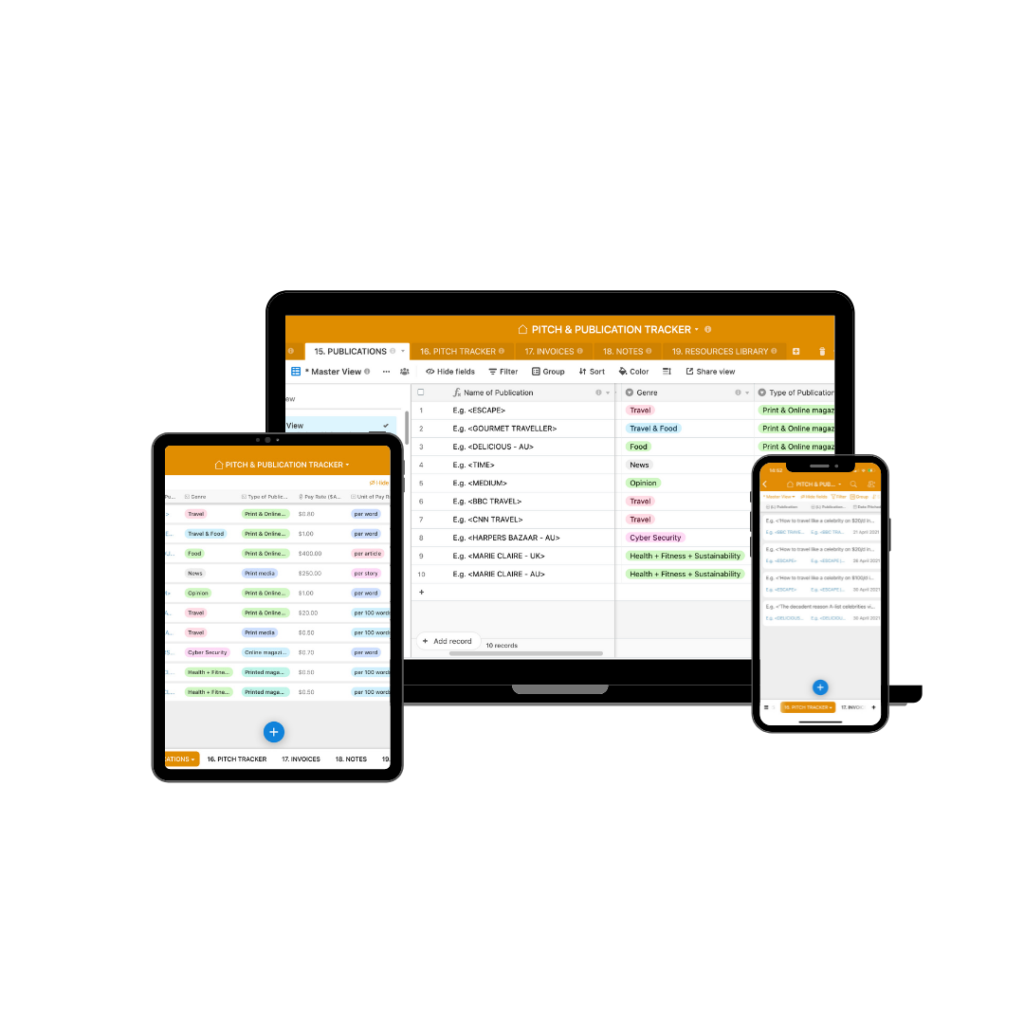A bit about me...
I am Cass Ewing.
I’m an Airtable evangelist, systems enthusiast and solutions junkie who loves family, friends, gardening, dogs, skiing and kayaking.
I get excited about the life I live, the places I go, the people I meet and the experiences I have.
I don’t get excited about wasting time looking for the information I need in order to make decisions!
Does anyone?
Airtable is the place where I store all the information that weaves its way through my business and my life.
Airtable enables me to access my information quickly so I can focus on planning and doing the things that excite me in life.
I help others do the same.